Track the 6 metrics that matter for creators on one page. Download a free template and learn how to run the quarterly review that powers smarter launches.
Why Every Creator Needs a Quarterly Growth Report
Creators today live in dashboards — analytics for YouTube, Instagram, Substack, and Shopify. But too many metrics can blur the bigger picture.
A quarterly growth report acts like your business compass: a short, recurring review that keeps you focused on what’s actually moving the needle.
When you zoom out every 90 days, you catch three things early:
-
Trends — what’s growing, what’s stagnating.
-
Leverage points — which activities drive the most results.
-
Leaks — where you’re losing time, money, or followers.
Most creators overcomplicate tracking. You don’t need a 15-tab spreadsheet — just a single one-page dashboard that summarizes your core growth metrics.
That’s what this guide (and free template) will give you.
The Six Metrics That Matter
Your “One-Page Growth Report” only needs six data points — enough to give clarity without noise.
| Metric | Definition | Why It Matters |
|---|---|---|
| 1. Audience Growth | Total followers/subscribers across your top 1–2 platforms | Shows if your reach is compounding |
| 2. Revenue | Gross income from digital products, ads, affiliate, or clients | Direct health of your creator business |
| 3. Conversion Rate | % of your audience that takes a key action (subscribe, buy, book) | Measures content-to-revenue efficiency |
| 4. Retention Rate | % of repeat customers/subscribers month over month | Predicts long-term sustainability |
| 5. Top-Performing Content | Identify the 1–2 posts/videos that outperformed | Reveals what resonates with your audience |
| 6. Cost Per Lead (CPL) | Spend divided by new email subs or customers | Helps optimize paid campaigns or time ROI |
Keep it simple. If the metric doesn’t inform a future decision, it doesn’t belong on this sheet.
How to Fill the Template
The goal is speed. You should be able to complete the whole report in under 30 minutes.
Here’s how:
1. Audience Growth
-
Open your main platform analytics (YouTube Studio, Instagram Insights, Substack, etc.).
-
Record your total followers/subscribers at the start and end of the quarter.
-
Compute the % growth:
((End - Start) / Start) x 100
Example: 9,000 → 11,700 followers = +30% growth
2. Revenue
-
Combine income from product sales, sponsorships, and affiliate dashboards.
-
Optional: separate recurring vs. one-time.
-
Record total quarterly revenue and note % change from last quarter.
Tip: Use payment dashboards like Gumroad, Stripe, or Ko-fi — they all show quarterly totals in seconds.
3. Conversion Rate
-
Define one “conversion event” (email signup, product purchase, etc.).
-
Pull total visitors and conversions from Google Analytics or Shopify.
-
Use:
Conversions ÷ Total Visitors x 100
Example: 200 purchases ÷ 4,000 visitors = 5% conversion
4. Retention Rate
-
Check repeat customers in Shopify, Memberstack, Patreon, etc.
-
For email lists, look at “active subscribers this quarter ÷ last quarter.”
-
Aim to keep retention above 70–80% for a healthy audience.
5. Top-Performing Content
-
Identify your top 1–2 posts/videos by reach or engagement.
-
Copy their links and include a one-line takeaway like:
“Emotional storytelling post — saved 4x more than average.” -
Helps you double down next quarter.
6. Cost Per Lead (CPL)
-
If you run paid ads: divide total ad spend by new leads.
-
If you don’t, estimate time cost: (hours spent x hourly value) ÷ new leads.
-
This number tells you what a subscriber actually costs.
How to Use the Data (Turning Insight into Action)
The report is only as good as what you do with it.
At the bottom of your sheet, include this reflection box:
| Section | Prompt |
|---|---|
| What worked? | List 2–3 wins worth repeating. |
| What didn’t? | Identify 1–2 things that drained time or cash. |
| Next quarter’s bets | Write 3 testable experiments (example: “Launch a 3-email funnel for the eBook”). |
This closes the loop and keeps you moving forward, not sideways.
Download the Free One-Page Template
Click here to open the Google Sheet Template (make a copy to edit)
Inside you’ll find:
-
Pre-filled example values
-
Auto-calculating growth and percentage formulas
-
Reflection prompts at the bottom
-
Space for quarterly screenshots
How to use it:
-
Open the link and click File → Make a Copy.
-
Rename it “Q1 2025 Growth Report – YourName.”
-
Fill in the six fields once per quarter.
-
Archive each sheet by quarter to track progress over time.
Final Thoughts
You don’t need complex dashboards or paid software to measure progress.
A simple one-page growth report gives you clarity, accountability, and momentum — the three things most creators lack after the initial launch buzz.
Run it quarterly. Watch your data tell a story.
Because what gets measured, grows.
Want to get the most out of your next quarter?
Subscribe to CliqSpot — practical insights, benchmarks, and templates for growth-minded creators.

Data-driven editor at CliqSpot, transforming raw analytics into actionable growth strategies for modern businesses.
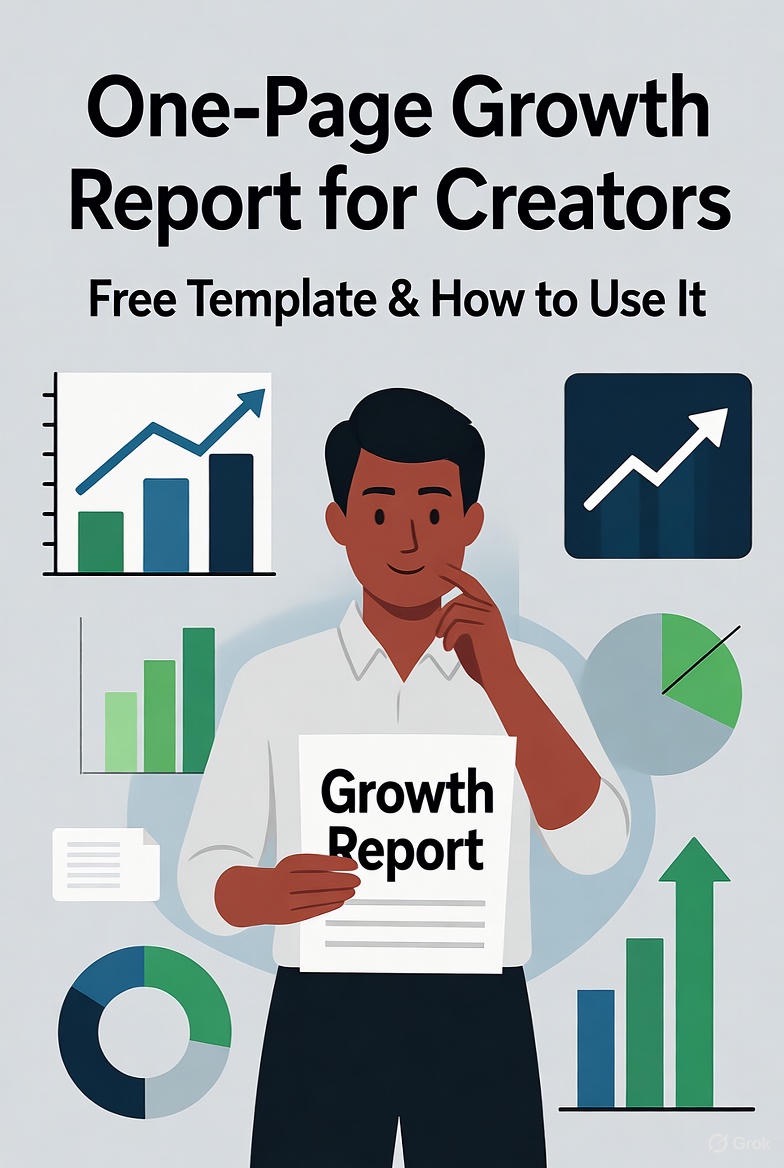
Leave a Reply to TM Claude Cancel reply