If you’re publishing content online, tracking how it performs isn’t optional — it’s essential. The good news? You don’t need expensive software to understand what’s working. A handful of free tools can give you powerful insights into how readers find, engage with, and respond to your content.
Here’s a beginner-friendly guide to the best free analytics tools and how to use them.
1️⃣ Google Analytics 4 (GA4)
What it does:
Google Analytics is the gold standard for understanding how visitors interact with your site. It tracks page views, user behavior, time on site, traffic sources, and more.
How to use it:
Set up a free GA4 account at
https://support.google.com/analytics/answer/10089681?hl=en
Once connected to your website, you can explore:
-
Which pages get the most visits
-
Where your visitors come from (search, social, direct, etc.)
-
How long people stay on your site
-
Which content converts visitors into subscribers or customers
GA4 also helps you set up custom goals — like tracking newsletter sign-ups or product clicks.
2️⃣ Google Search Console (GSC)
What it does:
GSC shows you how your content performs in Google Search — including which keywords bring traffic and which pages get impressions or clicks.
How to use it:
Get started here:
https://support.google.com/webmasters/answer/7451491?hl=en
Check your Performance Report to see:
-
What queries users typed to find your site
-
Which pages rank best
-
How often people click your links
This tool is invaluable for improving your SEO and spotting opportunities to rank higher.
3️⃣ Microsoft Clarity
What it does:
Clarity lets you see how visitors interact with your content. It provides session recordings and heatmaps showing where people click, scroll, and drop off.
Why it’s great: It’s completely free and privacy-friendly — no data selling, no sampling.
Get started:
https://clarity.microsoft.com/
Use it to discover which parts of your content hold attention… and which lose it.
4️⃣ Google Tag Manager (GTM)
What it does:
GTM simplifies adding and managing tracking codes (for analytics, ads, and conversions) without editing your site’s code.
Why it matters: It keeps your data collection clean and consistent — especially if you’re tracking multiple platforms.
Start here:
https://marketingplatform.google.com/about/tag-manager/
If you’d like to dive deeper into setup, check Google’s official developer guide:
https://developers.google.com/tag-platform/tag-manager
5️⃣ Google Looker Studio (formerly Data Studio)
What it does:
Looker Studio turns raw analytics data into visual dashboards — perfect for reporting or sharing progress.
Start here:
https://developers.google.com/looker-studio
You can connect data from Google Analytics, Search Console, and even Microsoft Clarity to visualize trends in one place.
6️⃣ Google Campaign URL Builder
What it does:
Track how your marketing links perform — whether from email, social media, or ads.
How to use it:
https://ga-dev-tools.google/campaign-url-builder/
It adds UTM parameters to your links, helping you see exactly which posts or campaigns drive traffic.
Putting It All Together
Here’s how to combine these tools for a complete, zero-cost analytics system:
-
Google Analytics 4 — tracks user behavior and engagement
-
Google Search Console — tracks SEO performance
-
Microsoft Clarity — visualizes user interactions
-
Google Tag Manager — manages all your tracking
-
Looker Studio — builds easy-to-read dashboards
Each tool complements the others, giving you a full 360° view of your content’s performance.
✨ Final Thought
Analytics don’t just show you what’s happening — they reveal why. Once you understand how your audience behaves, you can write better, design smarter, and grow faster.
All it takes is curiosity, consistency, and a few free tools.

Data-driven editor at CliqSpot, transforming raw analytics into actionable growth strategies for modern businesses.
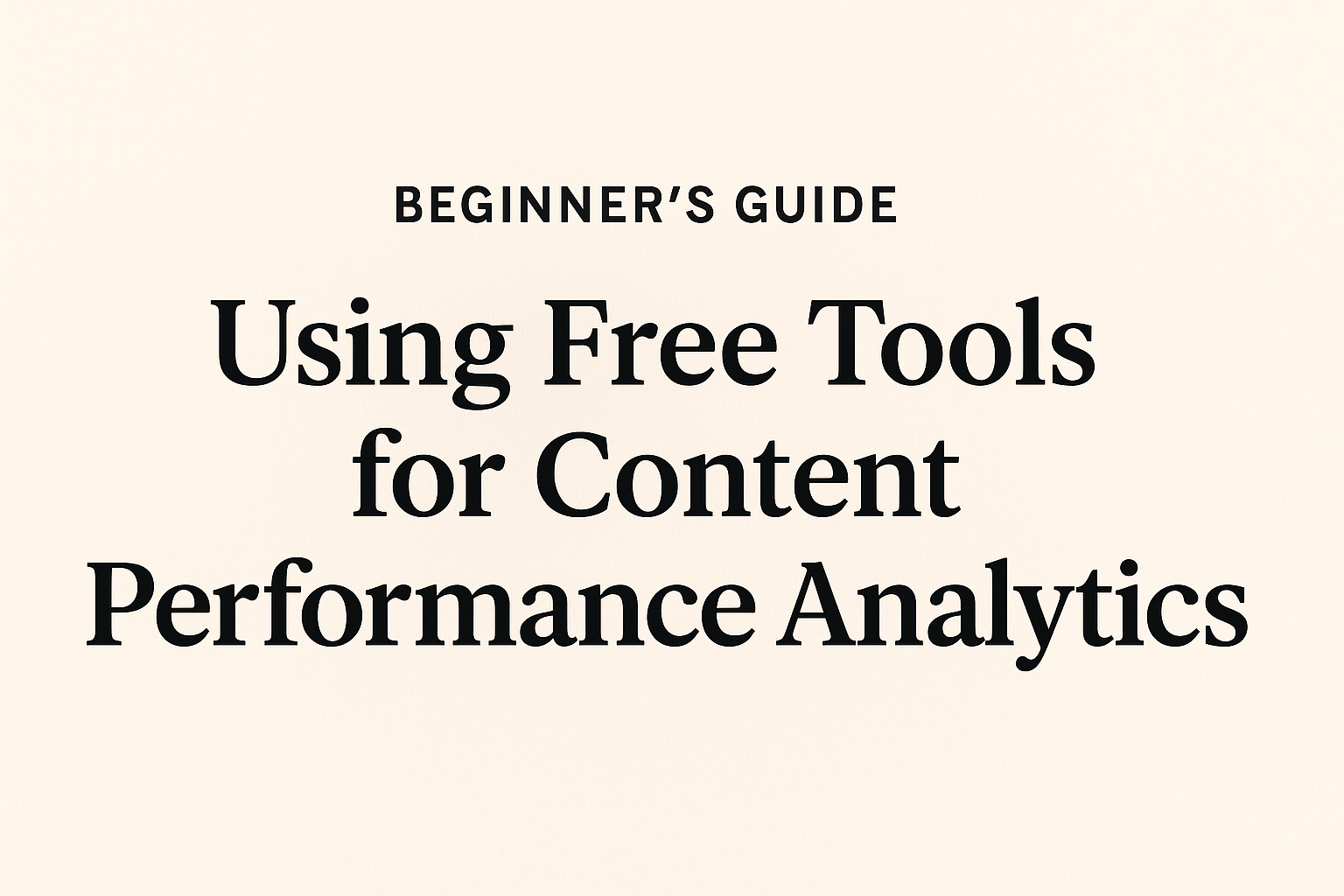
Leave a Reply